SUSE Linux Enterprise Server 15 Deployment
This course is designed to introduce current deployment technologies for those wishing to deploy SLES on bare metal systems, in virtual environments, or in public cloud platforms. Students will learn and perform basic installation using the unified installer, as well as more advanced deployment using AutoYaST and image-based deployment with built images using the KIWI tool.
COD: SLE211v15
CATEGORY: Linux Enterprise Server
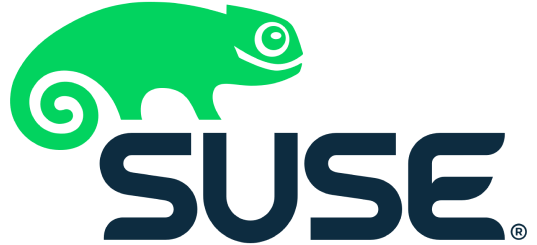
Who should participate
This course is intended for SUSE Linux Enterprise administrators who have worked with previous versions; the main focus is the transition from SLE 12 to SLE 15.
Prerequisites
This course is intended for students with prior experience of SUSE Linux Enterprise Server equivalent to SLE201 SUSE Linux Enterprise Server 12 Administration, although intermediate experience with any Linux distribution will suffice
Participants will learn the following concepts and skills:
- Preparing to deploy SLES
- SLES distribution methods
- Manual installation of SLES
- Automatic installation with AutoYaST
- Image-based deployment with KIWI
- Deploying SLES on public cloud platforms
Section 1: Course Overview
Section 2: Preparing to deploy SLES
- SLES deployment overview
- Supported platforms
- SUSE Customer Center
- Life cycle of the product
- Access to product bundles
- Technology previews
- Products, modules and extensions
Section 3: SLES Distribution Methods
- Overview of distribution methods
- Distribution methods
- Distribution infrastructure
- Distribution Services
Section 4: Manual deployment of SLES
- Overview of the manual installation process
- Preparing for manual installation
- Manually deploy SLES
- Log in to a system during deployment
- Remote installation process
Section 5: Automated SLES Deployment with AutoYaST
- Introduction to AutoYaST
- AutoYaSTComponents
Section 6: Image-based SLES deployment with KIWI
- KIWI overview
- Basic KIWI Workflow
- KIWI creation host
- KIWI image description file
- Creating KIWI images
- KIWI image maintenance
Section 7: Deploying SLES in Public Cloud
- Public cloud overview
- Introduction to the cloud deployment process
- Preparation for deployment
- Abbonamento o Pay As You Go?
- Cloud images
- Deploy SLES in the public cloud
- Manual deployment of instances in the cloud
- Automatic Deployment Tools
- Post deployment configuration
Duration – 3 days
Delivery – in Classroom, On Site, Remote
PC and SW requirements:
- Internet connection
- Web browser, Google Chrome
- Zoom
Language
Instructor: English
Workshops: English
Slides: English











