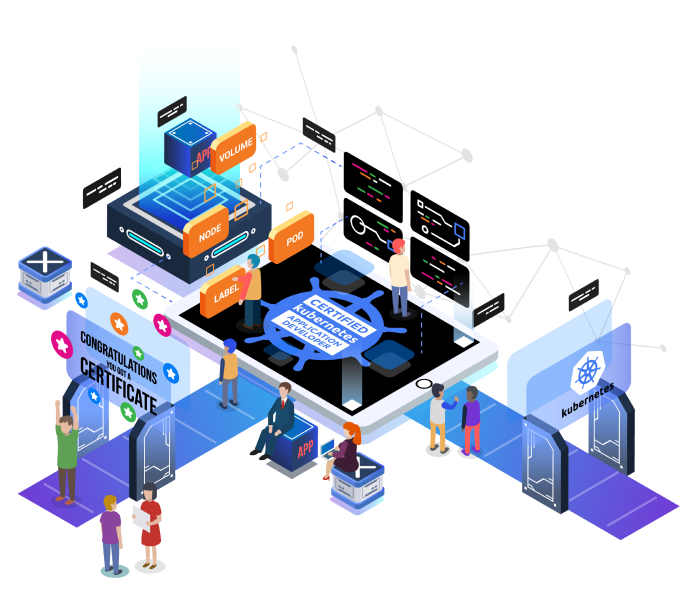Kubernetes Install, Configure & Manage (en)
This course provides a comprehensive overview of managing and administering a Kubernetes cluster. During the course, students will learn how to install Kubernetes using kubeadm, interpret and alter the kubeconfig file, perform cluster inspection, and install Cilium for networking and security management.
Instruction on how to expand the cluster, check status, configure the load balancer, perform cluster maintenance, and manage upgrades will also be provided. Topics also include Ingress, pod autoscaling, using the Kubernetes dashboard, etcd snapshots, and high-availability control plane configuration. The course will provide students with a solid foundation to begin successfully managing a Kubernetes cluster.
COD: DSK201
Categorie: Kubernetes
Teaching methodology:
The course includes educational laboratories in which each student will be able to work in order to complete training exercises that will provide practical experience in using the instrument, for each of the topics covered during the course.
Prerequisites:
- Have taken the DSK101 and DSK102 courses or have equivalent knowledge
- Basic knowledge of Linux: It is helpful to be familiar with the Linux operating system and the command line, as many of the Kubernetes administration tasks require the use of Linux commands and tools.
- Understanding of containerization concepts: It is advisable to have a basic understanding of containerization concepts and to understand how containers are used to isolate and deploy applications.
- Familiarity with basic Kubernetes concepts: It is advisable to have a basic understanding of how Kubernetes works, such as the concepts of pod, service, deployment and namespace, and how resources are managed within a Kubernetes cluster.
- Networking knowledge: It is useful to have an understanding of networking concepts, such as IP addressing, ports, protocols and routing, as Kubernetes involves networking logic to enable communication between cluster components.
- Command line experience: It is important to be familiar with using the command line (bash) to interact with the operating system and administration tools, as shell commands will be used to manage the Kubernetes cluster.
- Basic knowledge of operating systems and system administration: It is advisable to have a general knowledge of operating systems and basic system administration operations, such as managing processes, services, and configuration files.
At the end of the course the participants will be able to:
- Understand the basic concepts of Kubernetes and its role in container management.
- Install and configure a Kubernetes cluster using kubeadm.
- Properly configure kubeconfig files to allow access and authentication to the cluster.
- Inspect and verify the status of the cluster using control and monitoring tools.
- Install and configure a CNI for networking and security management.
- Expand the cluster by adding new nodes to scale resources and improve performance.
- Check and monitor the status of the cluster to ensure its stability and proper functioning.
- Configure and use the LoadBalancer to expose the services contained in the cluster.
- Perform cluster maintenance, including backups, resource monitoring, and patch application.
- Configure and use Ingress to expose HTTP-controlled services outside the cluster.
- Use Horizontal Pod Autoscaler to dynamically adjust resources based on workload.
- Use the Kubernetes dashboard for visualizing and managing cluster resources.
- Properly perform Kubernetes cluster upgrade following recommended procedures.
- Perform etcd snapshots to ensure security and backup of cluster configurations.
- Configure the Kubernetes control plane in a highly available (HA) architecture to ensure cluster business continuity in case of failure.
Educational program
- Install Kubernetes with kubeadm
- Kubeconfig
- Cluster Inspection Trainer Demo
- Install Cilium
- Grow the cluster
- Check your cluster
- LoadBalancer
- Cluster Maintenance Trainer Demo
- Ingress
- Horizontal Pod Autoscaler Trainer Demo
- Dashboard
- Upgrade Cluster
- etcd Snapshots
- Controlplane HA
Duration – 1 day
Delivery – in Classroom, On Site, Remote
PC and SW requirements:
- Internet connection
- Web browser, Google Chrome
- Zoom
Language
- Instructor: English
- Workshops: English
- Slides: English
The price of this one-day course is €800 + VAT.