Kubernetes Administration
The course is intended for system administrators, DevOps, systems engineers, and others who need an introduction to containers and Kubernetes. The course begins with an introduction to containers and container orchestration. Students will later learn about and explore Kubernetes, including launching applications, configuring networking, storage, and security, and using Helm to deploy applications. The course includes a comprehensive presentation to introduce new concepts and processes and extensive hands-on experience.
COD: KUB201v1
CATEGORY: SUSE Rancher
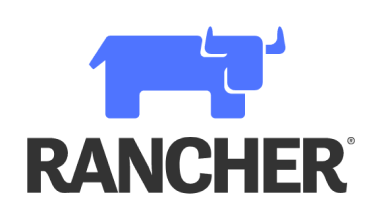
Who should participate
This course is intended for system administrators and anyone intending to administer Kubernetes.
Prerequisites
Participants should be familiar with the command line, Linux system administration skills, and attention to detail. SUSE Certified Administrator (SCA) in Enterprise Linux or SUSE Certified Linux Engineer (SCE) in Enterprise Linux is recommended.
Participants will be taught the following concepts and skills:
- Container and orchestration concepts
- Introduction to Kubernetes
- And they are Kubernetes
- Kubernetes cluster administration
- Networking, storage and security for Kubernetes
- Helm e Helm Charts
Section 1: Introduction to the course
- Course overview
Section 2: Introduction to containers and container orchestration
- Understand the concept of containers
- Understand microservices architecture
- Understand Kubernetes
- Understand the SUSE Rancher Kubernetes offering
Section 3: Kubernetes Administration
- Understand basic Kubernetes commands
- Working with Namespaces
- Understanding Kubernetes Manifests
- Understand multi-pod deployment
- Working with the deployment
- Configure networking for applications
- Use Environment Variables with applications
- Use ConfigMaps
- Working with Secrets in Kubernetes
- Working with Labels and Selectors
- Configurare la Node Affinity in Kubernetes
- Scale applications
Section 4: Application Management in Kubernetes with Kustomize
- Understand the concepts of Kustomize
- Use Kustomize to distribute your applications
Section 5: Managing Applications in Kubernetes with Helm
- Understand the basic concepts of Helm
- Manage applications with Helm
Section 6: Ingress Networking with an Ingress Controller in Kubernetes
- Understand Ingress Networking for Applications
- Working with the Nginx Ingress Controller
Section 7: Storage in Kubernetes
- Understand storage concepts in Kubernetes
- Working with persistent storage in storage classes
Section 8: Control resource usage in Kubernetes
- Understand resource usage control in Kubernetes
- Working with LimitRanges
- Working with Resource Quotes
Section 9: Role-based access controls in Kubernetes
- Understand role-based access controls
- Authenticate a Kubernetes cluster
- Configure RBAC on Kubernetes
Duration – 2 days
Delivery – Classroom, On Site, Remote
PC and SW Requirements:
Internet connection
Web browser, Google Chrome
Zoom
Language
Instructor: English
Labs: English
Slides: English









