Istio
The course focuses on the Istio open source service mesh platform. Topics covered include installing Istio, injecting it into a Kubernetes cluster, managing ingress and egress traffic, security, monitoring, deploying Blue Green and Canary, adding JWT authentication, using of diagnostic tools and more. The course includes trainer demos and labs to provide hands-on experience with Istio. Attendees will learn how to use Istio to improve the reliability, security, and visibility of their applications on Kubernetes.
COD: DSK306
Category : Kubernetes
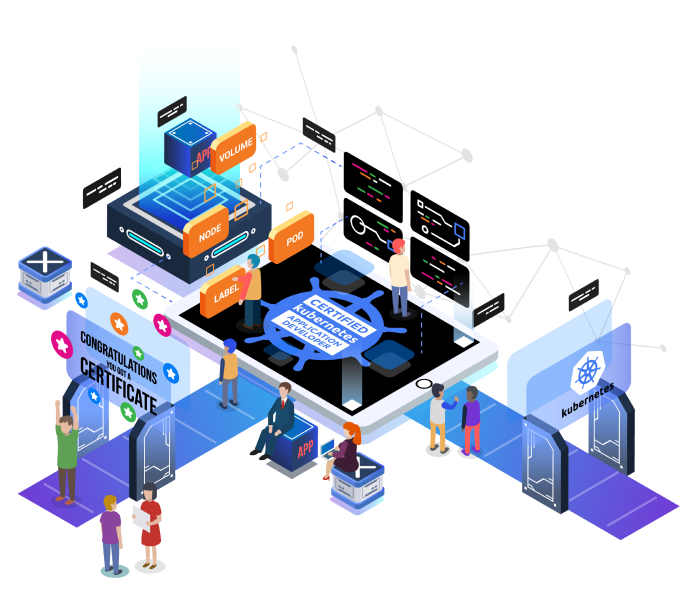
Teaching methodology
The course includes educational laboratories in which each student will be able to work in order to complete training exercises that will provide practical experience in using the instrument, for each of the topics covered during the course.
Prerequisites
- Basic knowledge of Kubernetes and cluster management tools
- Basic knowledge of the YAML language
- Familiarity with microservices architectures and monitoring techniques
- Basic experience using monitoring tools like Prometheus and Grafana
- Basic knowledge of security concepts in Kubernetes
At the end of the course the participants will be able to:
- Install Istio and inject it into a Kubernetes cluster
- Manage inbound and outbound traffic using Istio
- Use tools like Jaeger, Prometheus, Grafana and Kiali for tracking
- Set up and use Blue Green and Canary distribution
- Use Istio to improve application security on Kubernetes
- Add JWT authentication for end user authentication
- Use diagnostic tools for troubleshooting.
Educational program
- Install Istio
- Istio Injection
- Controlling Ingress Traffic
- Install Jaeger
- Install Prometheus and Grafana
- Install Kiali
- Routing
- Blue Green and Canary Deployments
- Controlling Egress Traffic
- Deploy Hipster App
- Fault Delay Injection
- Circuit Breaker
- Retry
- Security
- Mirroring
- Authorization on Ingress Gateway
- Add End-User JWT Authentication
Duration – 1 day
Delivery – in Classroom, On Site, Remote
PC and SW requirements:
- Internet connection
- Web browser, Google Chrome
- Zoom
Language
- Instructor: English
- Workshops: English
- Slides: English











