SUSE Linux Enterprise 15 High Availability Operations (en)
This course provides students with the knowledge and skills to effectively administer the SUSE Linux Enterprise High Availability 15 product. Through this course, students will gain an understanding of the product’s features and a high-level overview of its components. Configuring, testing, and managing clustered applications and storage will be covered in detail. Participants will gain an understanding of the maintenance modes available for cluster upkeep, followed by an exploration of the process for performing rolling software upgrades of both SLES and HA components.
This course prepares students for the SCE in SUSE Linux Enterprise 15 High Availability exam.
- COD: HAE321v15
- CATEGORY: Linux Enterprise Server
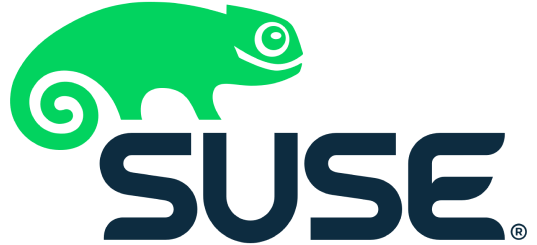
Who should participate
This course is designed for existing Linux administrators who want to configure highly available services using the SUSE Linux Enterprise HA Extension. This course provides a foundation for deploying SAP on SLE 15 HA.
Prerequisites
Students require a good knowledge of SLES15. Some familiarity with the basic concepts of clustering for HA would be useful but not required.
During this course you will learn to:
- Understand the features and components of the SUSE Linux Enterprise High Availability components
- Administer a cluster using Web and CLI tools
- Provision highly available storage
- Cluster resources, such as IP addresses and services
- Configure the cluster behavior using constraints
- Prepare a cluster for maintenance tasks
- Perform a rolling software upgrade
- Perform basic cluster troubleshooting
- Section 1: Course Introduction
- Course Objectives and Audience
- Course Lab Environment Overview
- Certification Options
- Additional SUSE Training
- Section 2: Introduction to SUSE Linux Enterprise High Availability Extension
- Overview of the SUSE Linux Enterprise High Availability Extension
- Cluster Terminology
- Overview of the High Availability Extension’s Components
- Section 3: Introduction to the Cluster Administration Tools
- Overview of the Cluster Administration Tools
- Introduction to Hawk2
- Command Line Tools
- Configure and Synchronize files with csync2
- Section 4: Introduction to Cluster Resources
- Introduction to Cluster Resources
- Resource Agents
- Resource Types
- Section 5: Introduction to Cluster Constraints
- Overview of Constraints
- Location Constraints
- Order Constraints
- Colocation Constraints
- Section 6: Deploy and Configure Cluster Managed Storage
- Deploy and Configure Cluster Managed Storage
- Configure Lock Management for Shared Storage
- Deploy OCFS2
- Deploy Clustered LVM
- Deploy Clustered DRBD
- Section 7: Deploy a Highly Available Workload
- Cluster NFS using DRBD Storage
- Test the Clustered NFS Configuration
- Section 8: Maintenance Mode Options and Configuration
- Overview of Maintenance Mode
- Using Maintenance Mode
- Shutting Down the Cluster
- Section 9: Update the Cluster Node Software
- Overview of the Update Process
- Deploy System Updates
- Section 10: Introduction to Troubleshooting
- Overview of Troubleshooting a Cluster
- Performing a Cluster Health Check
- Command Line Troubleshooting Tools
- Logs
- Cluster Startup Configuration
Duration – 4 days
Delivery – in Classroom, On Site, Remote
PC and SW requirements:
- Internet connection
- Web browser, Google Chrome
- Zoom
Language
Instructor: English
Workshops: English
Slides: English












