SUSE Manager 4.x Monitoring and Reporting
This course is intended to teach students how to install, configure, and leverage the monitoring and reporting tools and features of SUSE Manager 4.x. We’ll start by learning what is meant by “monitoring” and “reporting” and move on to an overview of the SUSE Manager tools that provide these capabilities. From here, you will learn how to install and configure Prometheus (monitoring) and Grafana (reporting) using the SUSE Manager Web UI management console. Once you complete the installation and configuration process, you will learn how to use the Expression Browser and Grafana user interface to report on the metrics collected by the Prometheus server. The last reporting tool you will learn generates reports on the configuration of your SUSE Manager system.
COD: SMGR352
CATEGORY: SUSE Manager
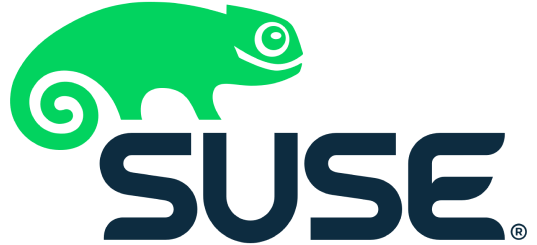
Who should participate
This course is intended for those who are new to the monitoring and reporting features of SUSE Manager. In particular:
- Linux system administrators who want to understand how their server’s resources are being used
- Network engineers who need to understand how network usage is affected by traffic to and from specialized servers such as web and database servers
- Product reseller partners who need to explain the monitoring and reporting features of SUSE Manager 4.x
Prerequisites
Participants should have some familiarity with the Linux command line, at least one year of experience administering Linux systems, and experience using the SUSE Manager 4.x web interface. It is recommended that you have a SUSE Certified Administrator (SCA) certification in SUSE Linux Enterprise Server 15 or higher, or an equivalent level of experience.
During this course the following concepts will be introduced:
- Understand the purpose and activities involved in “monitoring” and “reporting”.
- Understand what Prometheus is and its basic architecture
- Learn important Prometheus terminology
- Understand the purpose and methods of accessing the Prometheus Expression Browser
- Learn important terminology related to Grafana
- Provide an overview of the internal functionality of SUSE Manager Reporting
- Determine the RAM and disk space requirements for a Prometheus server.
- Learn how to install and configure Prometheus using formulas in the SUSE Manager web interface.
- Understand what happens on the Prometheus server and SUSE Manager server when Prometheus is installed and configured.
- Learn how to install and configure Prometheus manually
- Learn how to install and configure Grafana using formulas in the SUSE Manager web interface.
- Learn how to install and configure Grafana manually
- Learn how to install and configure Prometheus Node Exporter to get metrics from SUSE Manager client servers.
- Learn how to formulate and execute PromQL queries that take advantage of selectors, matches and functions using the Expression Browser.
- Understand Grafana UI constructs and components
- Customize Grafana by defining data sources and creating folders of dashboards, Grafana UI users, and user teams.
- Use Grafana to monitor top 10 managed client server metrics.
- Use the Grafana Dashboards provided by SUSE Manager
- Learn how to create, save and run new Grafana Dashboards
- Learn how to set up and use alerts in Grafana
- Understand the purpose and architecture of the Alertmanager
- Learn how to add alert rules to Prometheus and the Alertmanager
- Generate SUSE Manager reports using spacewalk-report
Section 1: Introduction to the course
- Course objectives and recipients
- Environment for course demonstration
Section 2: Definition of “monitoring” and “reporting”
Section 3: Overview of Monitoring and Reporting Tools in SUSE Manager 4.x
- Prometheus overview
- Overview of the Prometheus Expression Browser
- Overview of Grafana
- Overview of SUSE Manager internal reporting
Section 4: Installing and configuring Prometheus in SUSE Manager 4.x
- Understand the requirements of a Prometheus server
- Install and configure Prometheus using the SUSE Manager web interface
- Install and configure Prometheus manually
Section 5: Installing and Configuring Grafana in SUSE Manager 4.x
- Understand the requirements of Grafana
- Install and configure Grafana via the SUSE Manager web interface
- Install and configure Grafana manually
Section 6: Configuring SUSE Manager 4.x Client Servers for Prometheus Monitoring
- Configure client servers for Prometheus monitoring
- Enable self-monitoring on the SUSE Manager server
- Install and configure Prometheus Node Exporter
- Understanding autodetect and static scraping in Prometheus
- Understand the metrics collected by the node exporter
Section 7: Using the Prometheus Expression Browser
- Run PromQL queries in the expression browser
- Use selectors and matches in PromQL queries
- Use arithmetic operators and functions in PromQL queries
Section 8: Using Grafana for reporting and alerting in SUSE Manager 4.x
- Log in to the Grafana user interface
- Understand the constructs and components of the Grafana user interface
- Configure the Grafana user interface
- Use Grafana to monitor important metrics from client servers
- Run the Dashboards provided by SUSE Manager
- Create new Grafana Dashboards
- Understanding alerts in Grafana
Section 9: Using Alertmanager
- Define Alertmanager and describe its architecture
- Install and log in to Alertmanager
- Add rules to the Alertmanager
- Use Alertmanager
Section 10: Using SUSE Manager Internal Reports
- Generate reports internal to SUSE Manager using spacewalk-report
- Use spacewalk-report command-line options
Duration – 6 hrs
Delivery – in Classroom, On Site, Remote
PC and SW requirements:
- Internet connection
- Web browser, Google Chrome
- Zoom
Language
Instructor: English
Workshops: English
Slides: English









